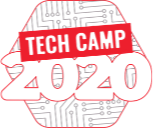Tech Camp 2020 will take place using Zoom virtual meeting technology and various applications will be used during sessions. Please read the following information carefully and take action where appropriate. Help support is available with more information under the Need Help? tab.
Personal computer required
A personal computer connected to the Internet with an operating microphone, speakers or headphones and camera is required. For low-bandwidth connections, consider using Zoom dial-in for the audio connection.
Tech Journey account required
Your Google Account on the techjourney.org domain is required so make sure you have signed in prior to camp. New students were provided sign in instructions via separate communication. You can manage your Tech Journey account and access many resources through the G Suite Dashboard.
Chromebook or Chrome browser recommended
We recommend Chrome for the best experience at camp. The Chrome browser is built-in on all Chromebooks. For other devices, Chrome can be downloaded and installed on a personal computer running Windows, Mac or Linux. Sign in to the Chromebook or Chrome browser using your Tech Journey account.
Zoom account and activation required
All Tech Camp sessions will be conducted via Zoom Meetings but first you must activate your Zoom account. From the G Suite Dashboard, click on the Gmail application and sign in with your Tech Journey account. Look for the email “Zoom account invitation” and follow the instructions to activate your Zoom account selecting the Sign in with Google option and using your Tech Journey account.
Attending Introduction to Coding & Python OR Creating Web Apps with Python & Flask? (8th-9th grades only)
You will need to register for a PythonAnywhere Beginner Account.
Attending Creating A/V Content using WeVideo? (8th grade only)
Go to WeVideo and Sign up with Google using your Tech Journey account.
Attending Creating Cool Projects with micro:bit? (9th grade only)
Go to Microsoft Makecode for micro:bit. No account needed.
Attending Information Security: Capture the Flag? (10th-12th grades only)
Further information will be provided at the beginning of the session.
Attending Programming Arduino using Tinkercad? (10th-12th grades only)
You will need to create a Tinkercad Personal Account. Select the Sign in with Google and use your Tech Journey account with Tinkercad.
Attending Web Development with HTML/CSS/JS? (10th-12th grades only)
Sign up for CodePen Free Account.
Attending Game Development with PlayCanvas? (10th-12th grades only)
Use Google to sign in with your Tech Journey account at PlayCanvas.